Google:
Google has a tool called Takeout which lets you download all your account data. It supports 17 products at the moment, including Gmail, Youtube,Hangouts and Google+ Downloading your data is pretty straightforward, just follow these steps.
1. Go to Google Takeout > click Create an archive.
2. This will open a page where you can select the services from which you want to download your data.By default all services are selected, so uncheck what you don't want. You can also select formats in which you want your data by clicking the Edit button next to each service. For instance, you can select whether you want contacts in vCard or HTML format.
3. Once you are done with the selection, click the red Create Archive button at the top.
4. Now Google will start creating an archive of your data and will email you when it is ready. This may take a lot of time, so be patient. When it's done, your data will be available in a zip file.
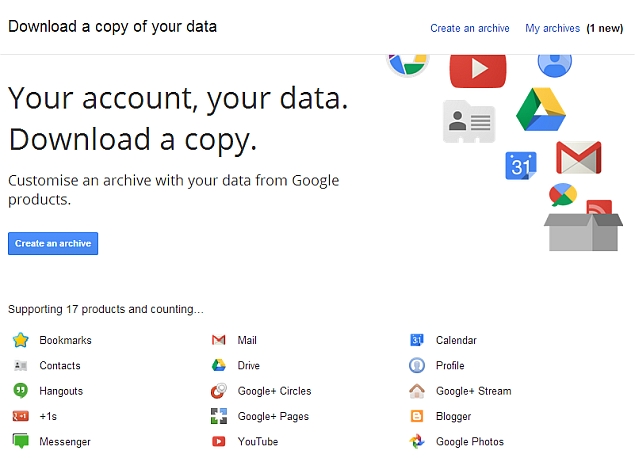
page 2
No comments:
Post a Comment